Welcome to the Submissions Guide
Hello Friend! 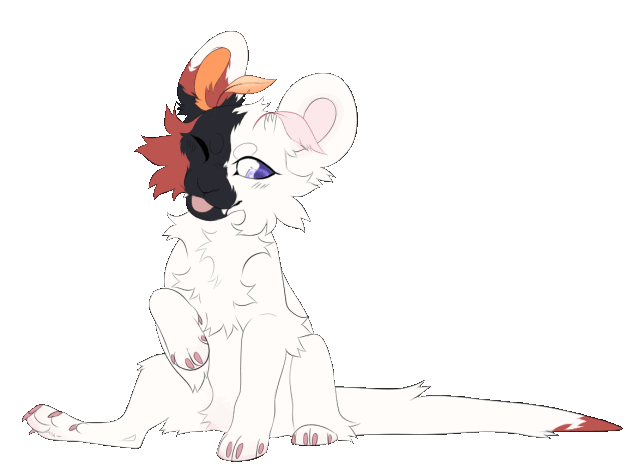
Are you new to Buck-Bunker? Or perhaps you need a refresher?
Just follow these simple easy steps!
Step 1
Open to the front page
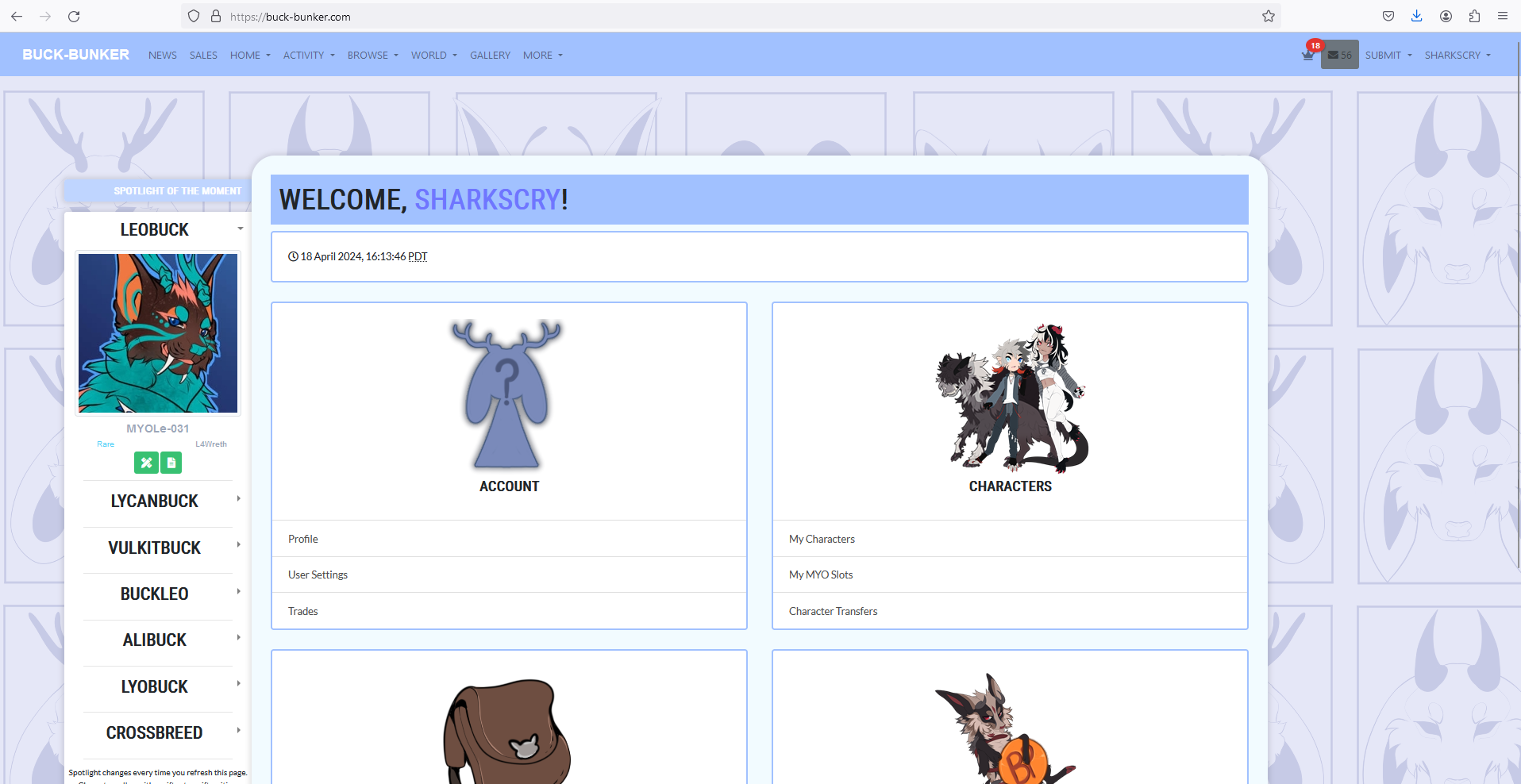
Step 2
Click the "My Myo Slots" under Characters
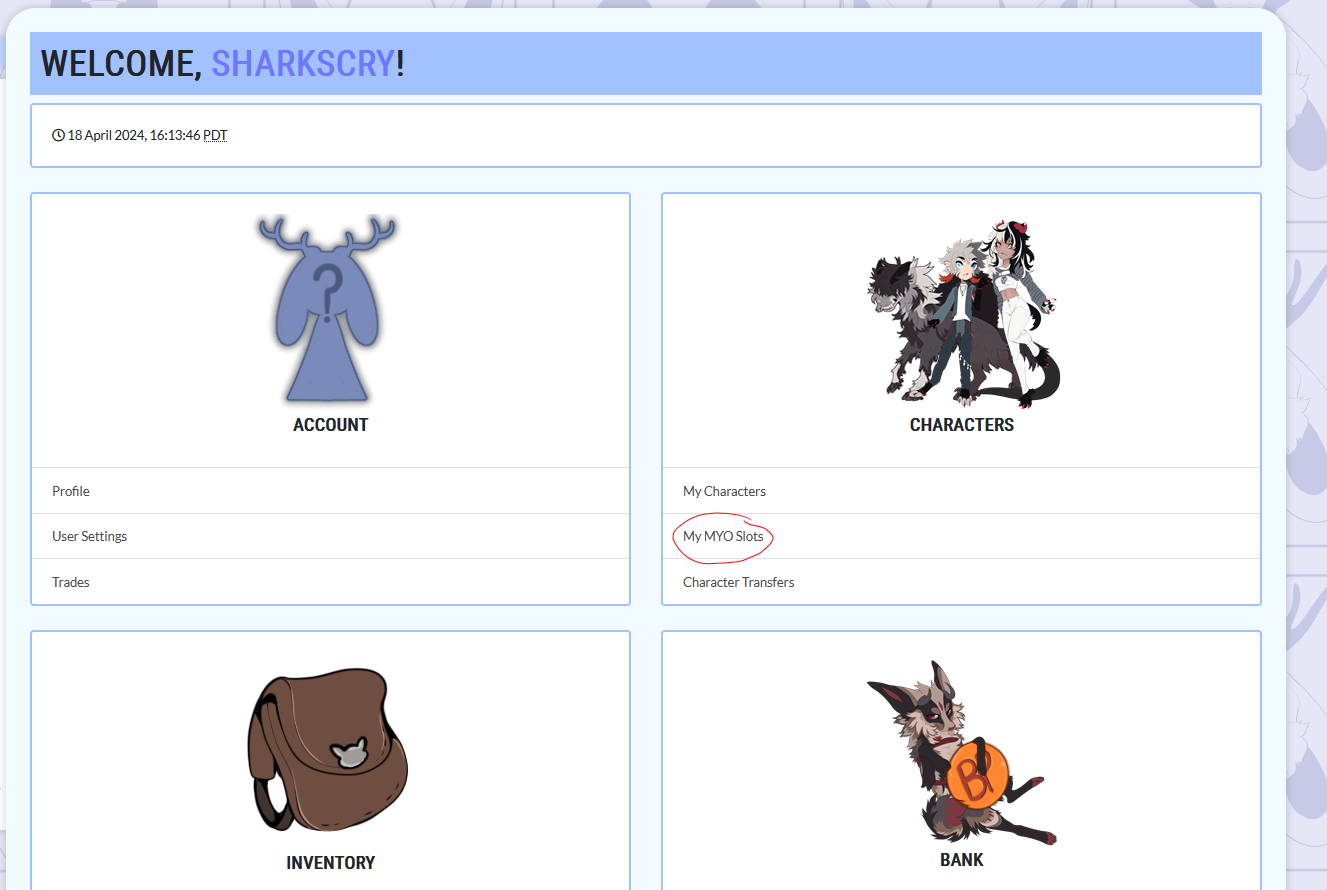
Step 3
Find the MYO you wish to use
Step 4 
On the left sidebar, click "Submit MYO Design"
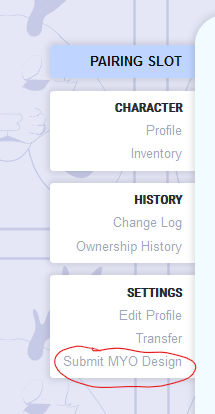
Step 5
Click "Create Request"
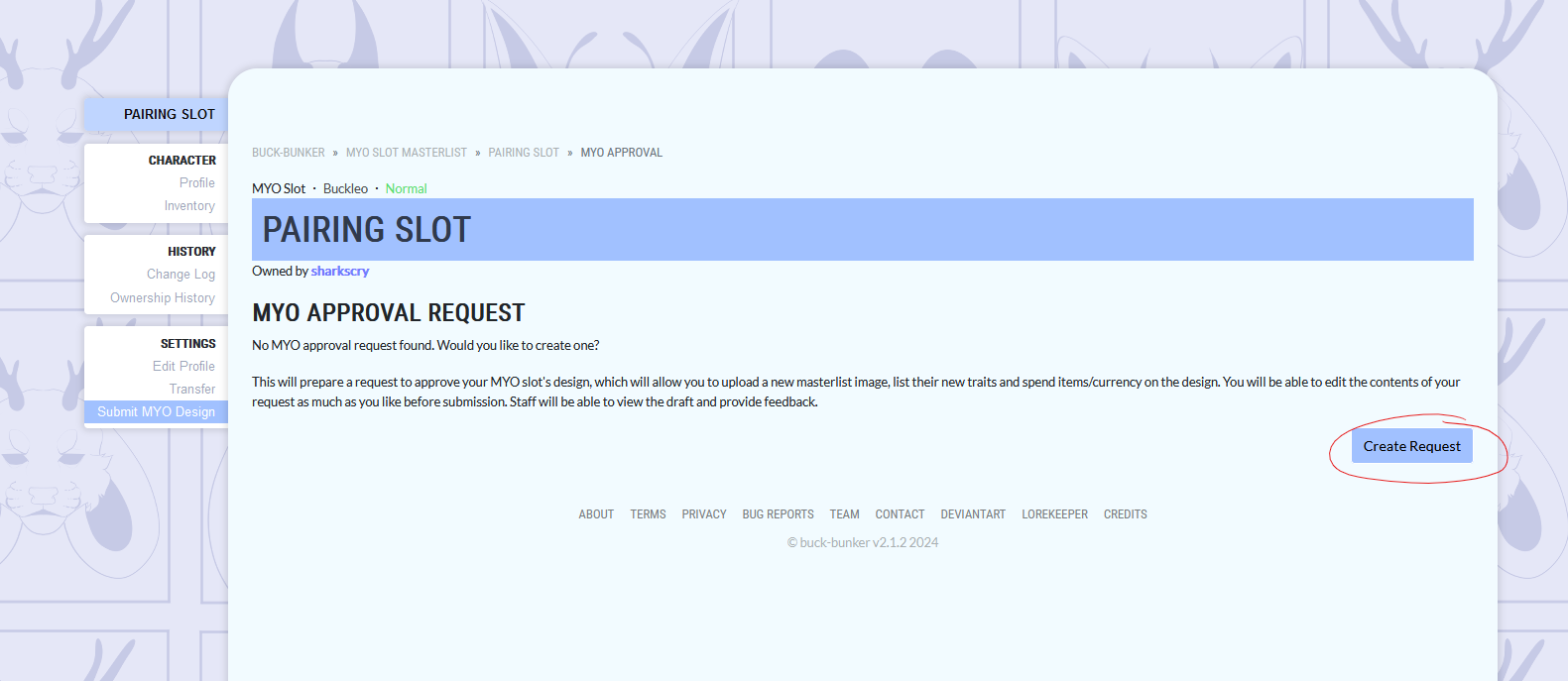
Step 6
You will see something like this

You will need to click through each one
In the comments tab, this is where you will put any information we need to know. If it won't save your trait information, this is where you will put that. (I.e "It won't save my traits so here is the information" then list off the Rarity traits and Fur type)
You can also list if any morphs are being used and what those morphs are! It makes life easier on the mod team!
please click save when done (even if its blank)
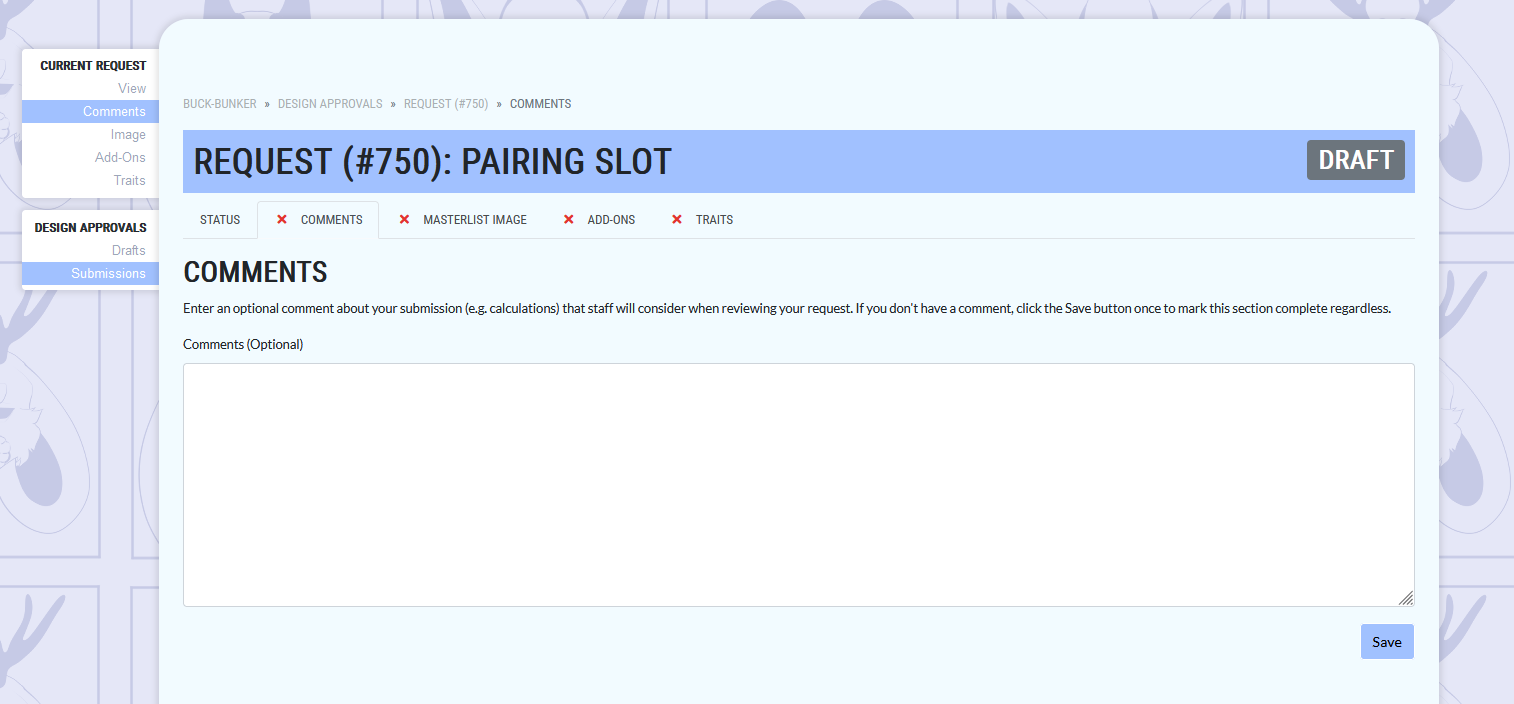
Masterlist Image. This is where you will upload the design you wish to use for the MYO/Genos (aka pairing slot)
the designer is who designs it
the artist, is who did the lineart
if there is more than one designer and artist, click the plus icons on the right side
make sure your dimensions do not exceed 4000 px png
if you receive the 500 error it means your file is too large
click save when done
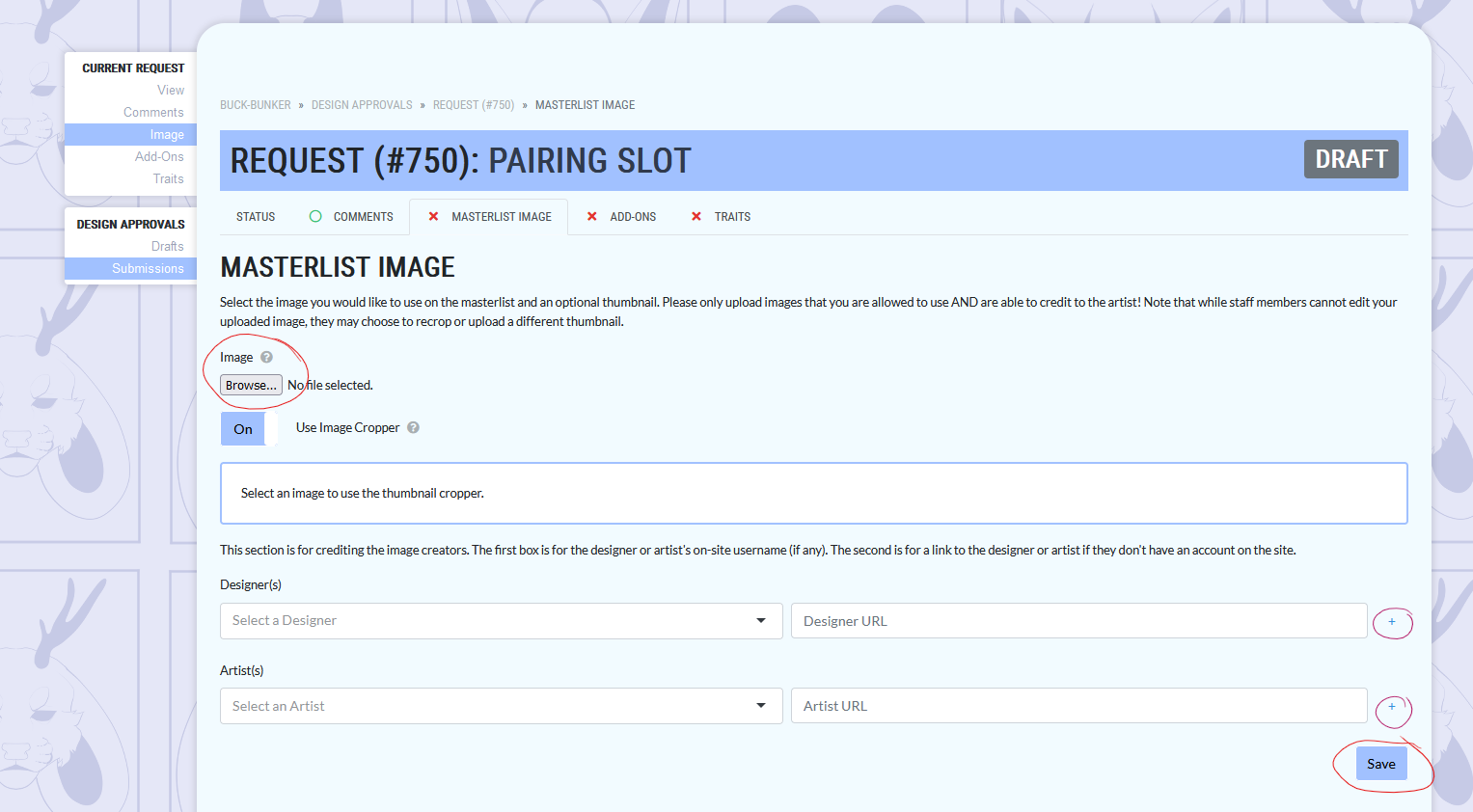
Add-ons is where you will add any items you wish to attach to the character. When you click save it won't show the items but know that they are there!
click save when done
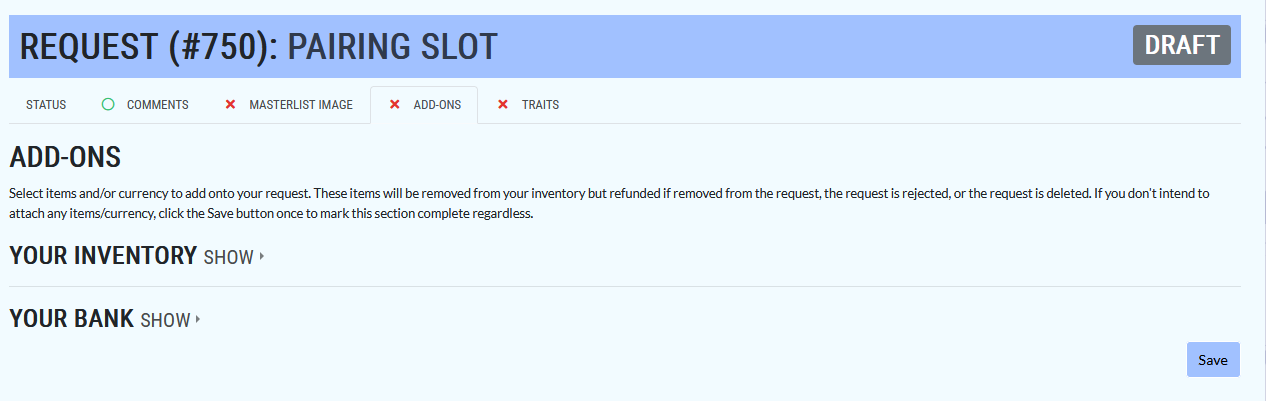
This is where alot of people tend to struggle.
Species- What is the species of the character you are submitting? If its a crossbreed, click crossbreed.
Species subtype 1- Clan (this is only if the species is a buckleo)
Species subtype 2- Element (this is only if the species is a buckleo)
ignore species subtype 3
transformation- is this a feral form or a humanoid form? if it has both on the image, leave this blank
Color count- This is where you count how many colors are on the pelt. See the design guide for help on what counts for cc and what doesn't, keep in mind certain rarity traits have different rules
Sex- are they male or female? (Note your character can be Trans, Nonbinary, etc, this is just the sex organ, not the gender)
Rarity- see the traits page on what rarity your character is. If there is more than 1 rarity trait, then the more rare will be the one used. (i.e. if the character is a Terror (rare) x Night Plague (exclusive) then the rarity will be exclusive.)
Traits- This is where you need to put what rarity trait your character is. Add as many traits as it has. After the rarity traits are listed, add the fur type trait. See the Fur type trait log for info
Click save when done
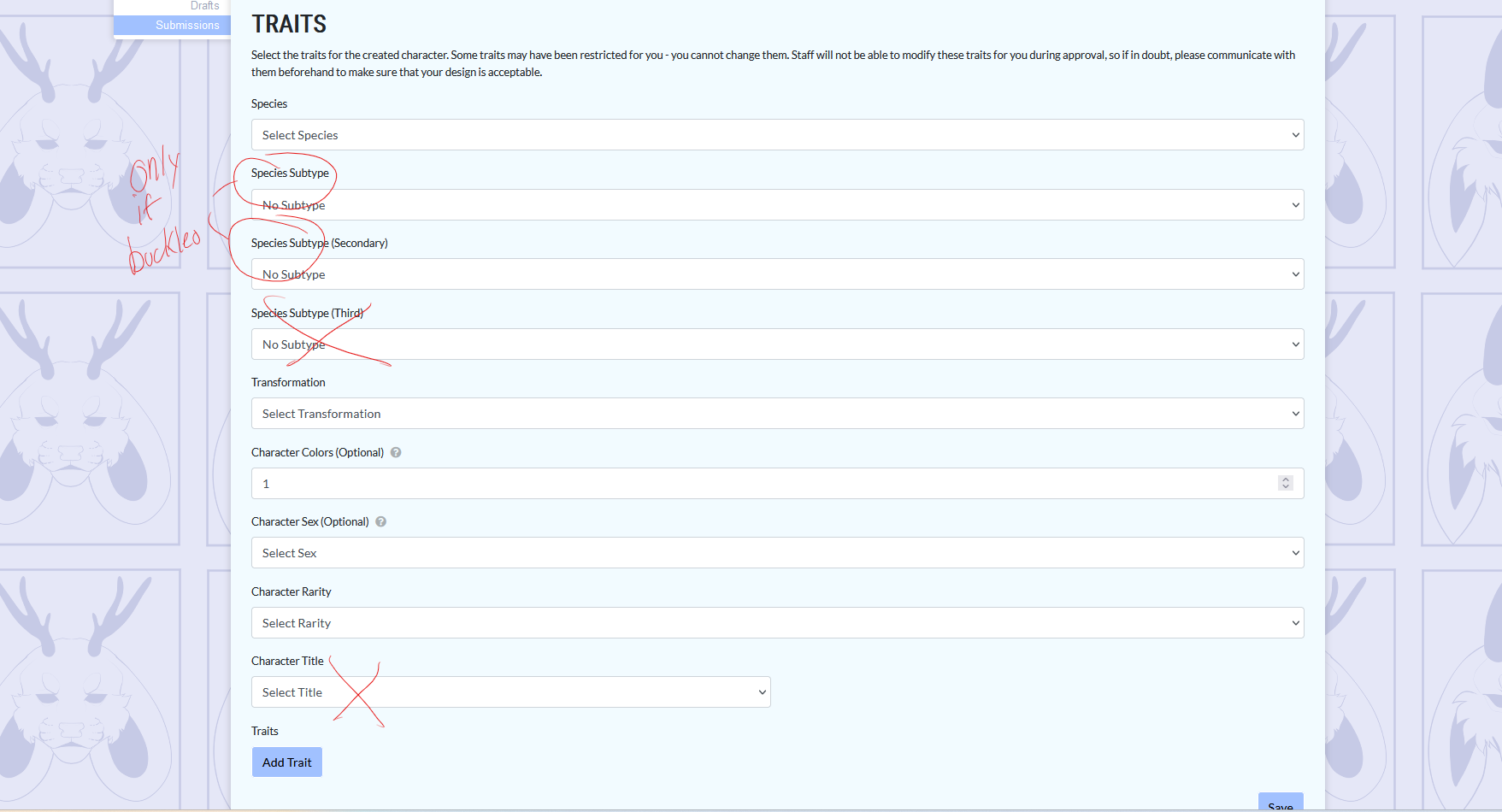
Step 7
Go back to the status tab and click "submit request"
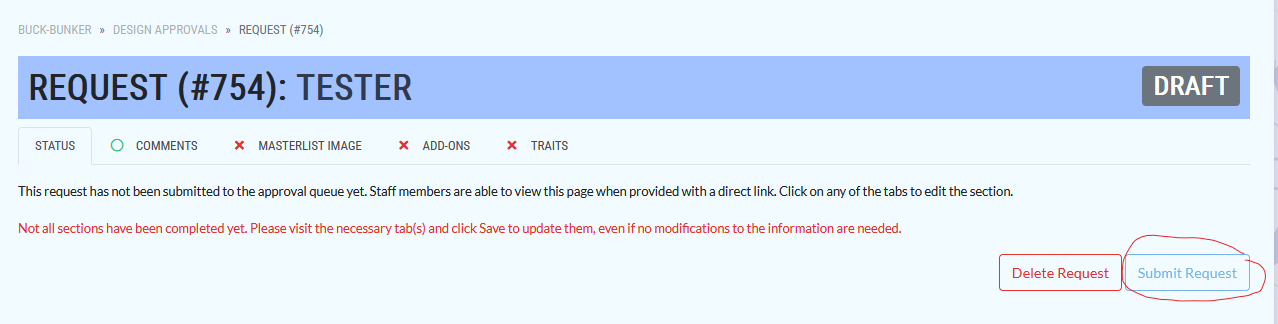
And that's it!
Questions? Leave a comment below!